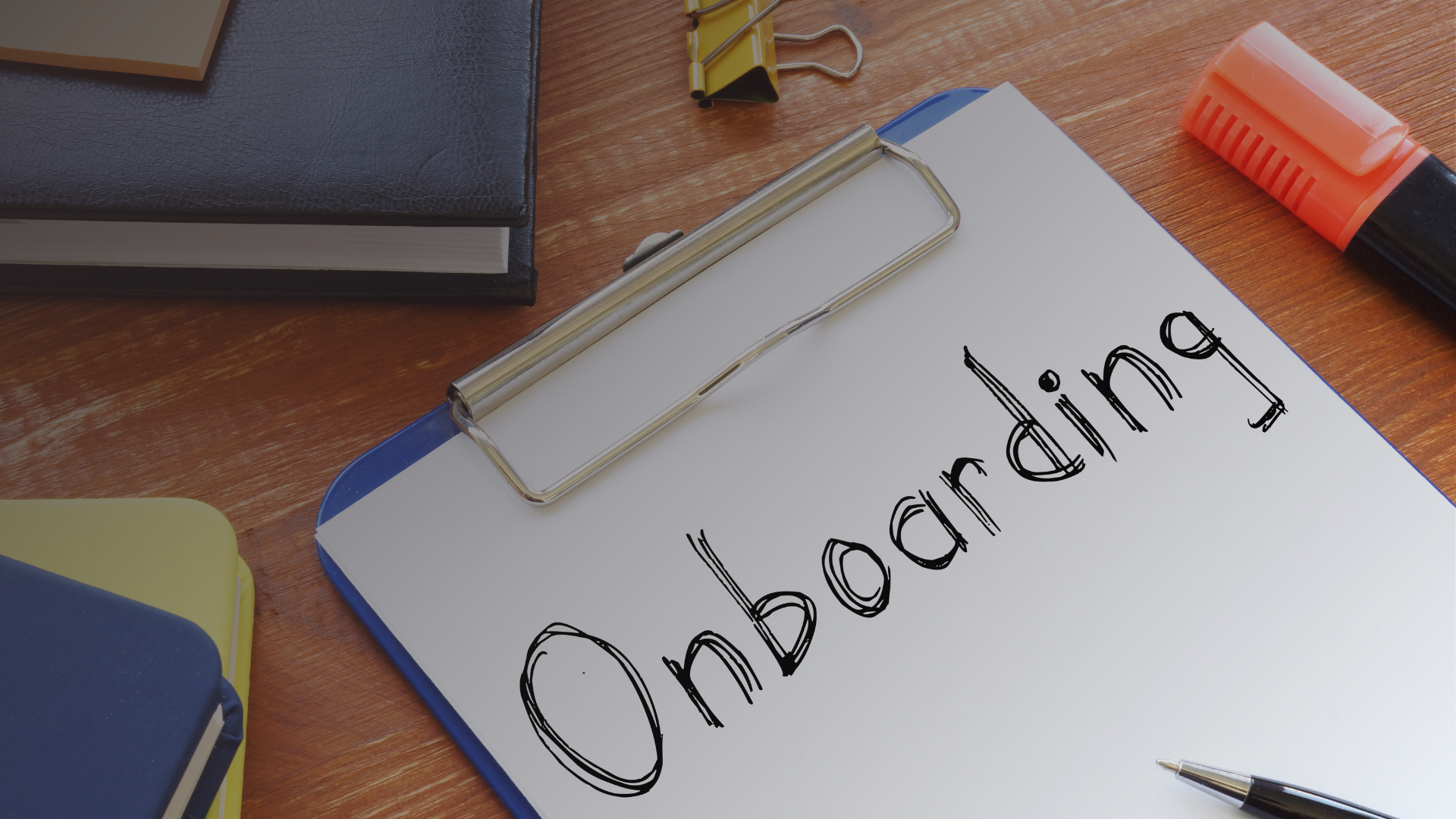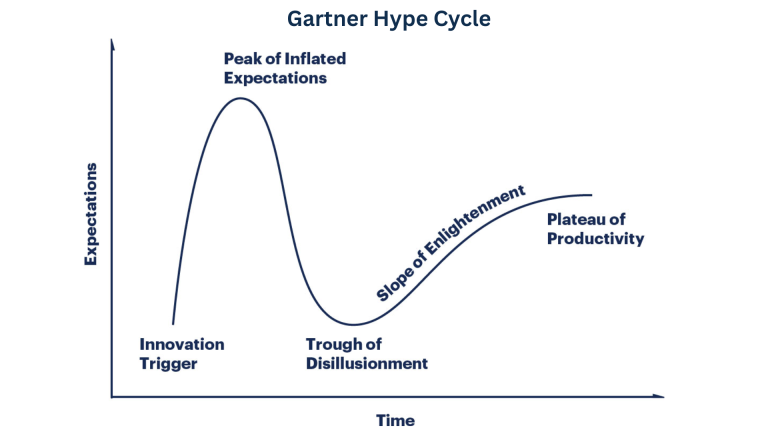AI-Powered Customer Onboarding & Product Adoption: A Strategic Implementation Guide
Customer onboarding determines product success. Users who quickly reach their first meaningful outcome tend to stay and expand. Those who struggle during onboarding often churn before realizing value. Yet onboarding creates a persistent tension for growing companies: customers need guidance to succeed, but providing high-touch support doesn’t scale.
Small teams face this acutely. Every new customer wants personalized attention: walkthrough sessions, answers to their specific questions, help configuring the product for their use case. This personalized approach builds relationships and drives activation, but it consumes staff time that doesn’t scale linearly with growth. A customer success team that can onboard 50 customers monthly hits capacity constraints. Hiring more staff increases costs and dilutes quality.
Traditional solutions (recorded videos, PDF guides, knowledge bases) reduce the burden but often fail to drive adoption. Customers don’t watch 30-minute videos. They get lost in documentation. They can’t find answers to their specific questions in generic guides. The result: lower activation rates, longer time to value, and ultimately, poor retention because customers never fully adopt the product.
The business cost is measurable. Staff time consumed by routine onboarding prevents focus on high-value activities: building deeper customer relationships, driving expansion, gathering strategic feedback. Poor onboarding leads to low activation rates, which directly predict churn. Every customer who doesn’t reach meaningful value quickly represents wasted acquisition cost and lost lifetime value.
LLM-powered onboarding systems can address this by automating routine guidance while escalating complex needs to humans. They provide interactive, conversational assistance that adapts to each user’s context, answers questions naturally, guides users through workflows step-by-step, and knows when human intervention would deliver more value. But this use case requires careful implementation to ensure automation enhances rather than degrades the customer experience.
Is This Use Case Right for Your Organization?
Identifying the Right Business Problems
This use case makes strategic sense when your organization faces specific, measurable onboarding challenges:
Onboarding volume constrains growth. If customer success or support teams spend the majority of their time on initial onboarding (walkthrough calls, answering basic questions, helping with setup) you face a scaling constraint. Calculate the cost: if each new customer requires 3-5 hours of staff time for onboarding, and you’re adding 50 customers monthly, that’s 150-250 hours consumed by routine guidance. What growth opportunities are you missing because this time isn’t available?
Activation rates are lower than they should be. If only 40-60% of new customers reach key activation milestones (first meaningful use, initial value realization, feature adoption), you have an onboarding effectiveness problem. Low activation predicts churn: customers who don’t quickly experience value rarely stay. If you can measure significant drop-off during onboarding, better guidance could directly improve retention and lifetime value.
Time to value is too long. In many SaaS businesses, customers who reach value quickly expand and stay. Those who struggle for weeks or months often churn first. If your median time from signup to first meaningful outcome is measured in weeks, and faster onboarding would improve retention, this becomes strategically important.
Onboarding quality is inconsistent. Perhaps outcomes vary dramatically based on which team member handles onboarding, or whether customers happen to ask the right questions. If customer success depends on who they interact with rather than systematic guidance, you have a quality and scalability problem.
Staff time is consumed by repetitive questions. When your team answers the same questions dozens of times (“How do I set up X?” “Where do I find Y?” “What does Z mean?”) they’re providing valuable help but not scalable help. If you can quantify hours spent on repeated, routine guidance versus strategic customer work, automation can free capacity for higher-value activities.
Self-service attempts fail. Many companies create extensive documentation, video libraries, and knowledge bases, then find customers still need hand-holding. If you’ve invested in self-service resources but customers don’t use them effectively or still require extensive support, you need more interactive, contextual guidance.
When This Use Case Doesn’t Fit
Be realistic about when this approach won’t deliver value:
- Your product is genuinely simple. If customers can understand and use your product in 10-15 minutes without guidance, onboarding automation adds unnecessary complexity. Simple products don’t need sophisticated onboarding.
- Onboarding volume is truly low. If you onboard 2-3 customers monthly, manual high-touch onboarding is sustainable and probably superior. Don’t automate what doesn’t need automation.
- High-touch onboarding is your competitive advantage. Some premium products differentiate through exceptional personal service. If customers choose you specifically for white-glove onboarding, automation might undermine your positioning.
- Your product changes constantly. If core workflows change weekly, maintaining onboarding automation becomes more work than manual onboarding. Stabilize the product first.
- Required onboarding is genuinely unique per customer. Some enterprise products require extensive custom configuration where every implementation differs significantly. AI can help, but these scenarios need substantial human involvement.
Measuring the Opportunity
Quantify the business case before proceeding:
- Staff time savings: How many hours per month do customer-facing teams spend on routine onboarding? What’s the loaded cost of that time? What would they do instead with freed capacity: drive expansion, build strategic relationships, improve the product?
- Activation improvement value: If you could increase activation rates from 50% to 70%, what would that be worth? Calculate based on improved retention, lifetime value increase, and reduced wasted acquisition costs.
- Time to value acceleration: If customers reached first meaningful outcome in 3 days instead of 10, what would that improve? Faster value realization typically increases retention and reduces early churn.
- Capacity for growth: What additional customer volume could you handle with the same team if routine onboarding were automated? What revenue growth does that enable?
- Quality consistency: What’s the cost of inconsistent onboarding: customers who slip through with poor guidance, higher support burden later, or early churn from users who never properly adopted?
A compelling business case shows ROI within 12-18 months and demonstrates clear connection to customer activation, retention, and scalable growth rather than just operational efficiency.
Designing an Effective Pilot
Scope Selection
Choose a pilot scope that proves value while remaining manageable:
Select a specific customer segment or product area. Don’t try to automate onboarding for all customers across all features simultaneously. Pick one focused area:
- Onboarding for a specific customer tier (SMB customers, specific plan level)
- One product line or feature set within a broader platform
- Customers with a particular use case or industry vertical
- The most common onboarding path (cover 60-70% of customers)
Define clear activation milestones. What does “successfully onboarded” mean for your pilot scope? Be specific:
- User completes initial setup (connects integrations, configures settings)
- User achieves first meaningful outcome (sends first campaign, generates first report, completes first transaction)
- User adopts core features (uses 3+ key capabilities within first week)
- User demonstrates engagement pattern predicting retention (returns 3+ times in first 14 days)
Identify what should be automated versus human. Segment onboarding activities:
Automate:
- Product tours and feature discovery
- Step-by-step guidance through common workflows
- Answers to frequently asked setup questions
- Progress tracking and motivational nudges
- Basic troubleshooting for common issues
- Pointing users to relevant documentation in context
Keep human:
- Strategic use case discussions
- Complex technical integrations
- Unique implementation scenarios
- Relationship building conversations
- Expansion or upsell discussions
- Handling frustrated or confused customers after AI escalates
Establish current baseline. Before implementing anything, measure: average staff hours per onboarded customer, activation rate, time from signup to first value, questions received during onboarding, and customer satisfaction with onboarding process.
Pilot Structure
A typical pilot runs 8-12 weeks with clear phases:
Weeks 1-3: Setup and Content Development
- Map the ideal onboarding journey for pilot segment
- Identify common questions, confusion points, and success patterns from historical data
- Create AI-guided tours and interactive walkthroughs
- Develop conversational AI knowledge base covering pilot scope
- Build escalation logic (when should AI hand off to human?)
- Configure progress tracking and analytics
- Prepare customer success team for hybrid model
Weeks 4-9: Production Operation
- Run pilot with new customers in selected segment
- Maintain control group receiving traditional onboarding for comparison
- Monitor AI onboarding performance: Where do users get stuck? What questions arise? When do escalations happen?
- Track staff time spent on pilot customers versus control group
- Measure activation rates and time to value for both groups
- Gather qualitative feedback from customers and staff
- Iterate on AI guidance based on early learnings
Weeks 10-12: Assessment and Analysis
- Compare pilot group versus control group on key metrics
- Calculate actual staff time savings and impact on activation
- Analyze which automated guidance delivered value versus confused users
- Document what worked well and what needs improvement
- Gather structured feedback from customers and team
- Make go/no-go decision based on evidence
Success Criteria
Define clear metrics before starting:
Staff time reduction: Aim for 50-70% reduction in staff hours per onboarded customer for routine activities, while maintaining or increasing time for high-value strategic interactions.
Activation rate improvement: Pilot group should show 15-25% higher activation rates than control group, or maintain equivalent rates with significantly less staff time invested.
Time to value: Users should reach first meaningful outcome 30-50% faster with AI-guided onboarding than traditional approaches.
User satisfaction: NPS or satisfaction scores for onboarding experience should match or exceed traditional high-touch onboarding. Automation shouldn’t degrade experience quality.
Escalation quality: When AI escalates to humans, those escalations should be appropriate, genuinely complex scenarios, not routine questions the AI should have handled. Target 85%+ appropriate escalation rate.
Engagement with automated guidance: At least 70% of pilot users should actively engage with AI-guided onboarding (not just receive it passively or ignore it).
The pilot succeeds when it demonstrates measurably better activation outcomes with significantly reduced staff time, while maintaining high customer satisfaction.
Scaling Beyond the Pilot
Phased Expansion
Scale deliberately based on pilot learnings:
Phase 1: Expand within the pilot segment to all customers in that category. If you piloted with SMB customers on one plan tier, extend to all SMB customers on that tier. Stabilize operations, handle edge cases, and build staff confidence before adding complexity.
Phase 2: Add similar customer segments with comparable onboarding needs. If you started with SMB customers, add similar segments (startups, agencies) before tackling enterprise customers with fundamentally different needs.
Phase 3: Extend to additional product areas within existing customer segments. Add onboarding guidance for advanced features, integrations, or use cases beyond your initial scope.
Phase 4: Deepen automation sophistication. Move from basic guided tours to:
- Predictive guidance based on usage patterns
- Proactive intervention when users show confusion signals
- Personalized onboarding paths based on declared goals or inferred use cases
- Ongoing adoption assistance beyond initial onboarding
- Integration with ongoing customer success workflows
Technical Requirements for Scale
Moving from pilot to production across customer segments demands technical maturity:
Product usage tracking. Effective onboarding automation requires understanding user behavior:
- What features do users interact with?
- Where do they get stuck or drop off?
- What sequence of actions indicates successful adoption?
- Which users show confusion patterns (repeated actions, backing out, long pauses)?
Context-aware guidance. At scale, onboarding must respond to user state:
- Real-time detection of what user is trying to accomplish
- Guidance that adapts to user’s current context within the product
- Avoidance of irrelevant suggestions (don’t explain features they’ve already mastered)
- Progressive disclosure (teach complexity gradually as users are ready)
Natural language interaction. Users should be able to ask questions naturally:
- Conversational AI that understands questions in context
- Answers that reference specific parts of the product relevant to user’s current view
- Follow-up questions that deepen understanding
- Graceful handling of questions outside the system’s knowledge
Intelligent escalation. The system must know when humans should take over:
- Detection of user frustration or repeated confusion
- Identification of complex scenarios requiring human judgment
- Seamless handoff with context so users don’t repeat themselves
- Routing to appropriate team member based on question type
Integration requirements. Production onboarding systems should connect with:
- Product analytics to understand user behavior
- CRM to track customer journey and flag at-risk accounts
- Support system for seamless escalation
- Marketing automation for multi-channel onboarding communication
- Customer success platforms to inform ongoing relationship management
Organizational Change Management
Technology enables automation, but people make it successful:
Redefine customer success roles. When AI handles routine onboarding, what do humans do? Clarify new responsibilities:
- Strategic customer guidance (helping customers achieve business outcomes)
- Relationship building and expansion conversations
- Handling complex implementations or unique use cases
- Improving onboarding based on patterns they observe
- White-glove service for high-value customers
Train teams on the hybrid model. Customer-facing staff need to understand:
- What AI handles versus what requires human attention
- How to review escalations efficiently (AI provides context)
- When to override AI and provide direct help
- How to use AI-generated insights about customer progress
- How to give feedback that improves AI guidance
Build continuous improvement loops. Establish processes for:
- Customer success team flagging gaps in AI guidance
- Product team sharing changes that require onboarding updates
- Regular reviews of escalation patterns (what should AI handle better?)
- A/B testing different guidance approaches
- Customer feedback integration
Manage customer expectations. Customers should understand:
- AI-powered guidance is available immediately, anytime
- Human help is available for complex needs or when requested
- The combination typically delivers faster, better outcomes than either alone
- This isn’t reduced service; it’s more responsive, scalable service
Compliance, Privacy, and Ethical Considerations
Data Privacy in Onboarding
Onboarding systems observe user behavior and interactions:
Product usage data. Tracking what users do in the product to provide guidance requires appropriate privacy practices:
- Transparent disclosure about behavior tracking for guidance purposes
- Data minimization (collect only what’s necessary for onboarding)
- Appropriate retention (don’t keep detailed usage logs indefinitely)
- Compliance with privacy regulations (GDPR, CCPA)
Conversation data. If users ask questions or chat with AI during onboarding:
- Store conversations appropriately with security controls
- Use conversation data only for improving onboarding, not unrelated purposes
- Allow customers to request deletion of conversation history
- Be transparent about whether conversations are reviewed by humans
Third-party tools. If using external AI services:
- Understand where customer data is processed
- Ensure compliance with your customer contracts and privacy commitments
- Maintain appropriate data processing agreements
- Consider data residency requirements for regulated industries
Quality and Safety
Onboarding directly impacts customer success, so quality matters:
Accuracy of guidance. AI-provided instructions must be correct:
- Regular validation that guidance matches current product
- Update processes when product changes
- Testing of interactive walkthroughs after each release
- Easy reporting for customers when guidance is outdated or wrong
Handling mistakes gracefully. AI systems sometimes misunderstand questions:
- Clear signals when the system isn’t confident about answers
- Easy paths for users to rephrase or escalate
- Avoiding confidently wrong answers (better to say “I’m not sure” than provide incorrect guidance)
- Monitoring for repeated user confusion indicating AI failure
Accessibility. Onboarding automation should be inclusive:
- Support for screen readers and accessibility tools
- Alternative guidance methods for users who struggle with interactive tours
- Clear text alternatives for visual guidance
- Accommodation for users with different learning styles
Ethical Considerations
Transparency about automation. Customers should generally understand when they’re receiving AI guidance versus human assistance. Don’t create deceptive experiences that feel human but aren’t.
Easy access to humans. While automation scales routine guidance, customers should always have clear, easy paths to human help when needed. Don’t make escalation deliberately difficult to reduce support costs.
Avoiding dark patterns. Onboarding should help customers succeed, not manipulate them into behaviors primarily benefiting the business. Don’t use AI guidance to:
- Obscure cancellation processes
- Push customers toward expensive options when cheaper alternatives would serve them better
- Create artificial urgency or FOMO
- Make opting out of features unnecessarily difficult
Monitoring, Observability, and Continuous Improvement
System Performance Tracking
Monitor both technical and business metrics:
Technical performance:
- Guidance availability and uptime
- Response time for AI interactions
- Error rates (failed to load tours, conversation failures)
- Integration health (product usage data, CRM sync, escalation routing)
Guidance effectiveness:
- Completion rates for interactive tours
- Drop-off points in onboarding flows
- Question answer success rate (did users find answers helpful?)
- Escalation rates and reasons
- Time users spend with AI guidance
User engagement:
- Percentage of new users engaging with AI guidance
- Features of onboarding used (tours, Q&A, progress tracking)
- Repeat questions (indicators of unclear guidance)
- Feedback ratings on guidance quality
Business Impact Measurement
Connect onboarding automation to actual business outcomes:
Activation metrics:
- Percentage of users reaching activation milestones
- Time from signup to first value
- Feature adoption breadth and depth
- Engagement patterns in first 30/60/90 days
Efficiency metrics:
- Staff hours per onboarded customer
- Percentage of onboarding handled without human intervention
- Time customer success spends on strategic activities versus routine guidance
- Capacity for customer growth without headcount increase
Quality metrics:
- Customer satisfaction with onboarding experience
- Retention rates for AI-onboarded versus traditionally-onboarded customers
- Support ticket volume during onboarding period
- Expansion rates for customers with strong versus weak onboarding
Financial metrics:
- Cost per successfully activated customer
- Customer lifetime value by onboarding quality
- Revenue capacity enabled by improved onboarding efficiency
- ROI of onboarding automation investment
Dashboards for Different Audiences
Create appropriate views for different stakeholders:
Customer success teams need real-time visibility into customer progress: who’s stuck, who’s succeeding, who needs intervention, and context when they escalate.
Product teams need insight into where onboarding reveals product confusion: features users struggle with, workflows that need simplification, gaps in product intuition.
Customer success leadership needs aggregate metrics: overall activation rates, efficiency improvements, staff capacity utilization, and quality trends.
Executive leadership needs business impact: how onboarding affects retention and LTV, scalability of customer growth, and competitive positioning around customer experience.
Continuous Improvement Process
Establish regular cadences for onboarding enhancement:
Daily monitoring catches immediate issues: broken tours after product changes, AI failures, escalation spikes, or critical customer complaints.
Weekly reviews examine patterns:
- Which customers are struggling and why?
- What questions are users asking that AI handles poorly?
- Where do users drop off in onboarding flows?
- Which escalations reveal gaps in automated guidance?
Monthly analysis evaluates:
- Are activation rates improving?
- Is staff time being used effectively?
- Which guidance approaches work best for different customer segments?
- What product changes require onboarding updates?
Quarterly strategic assessments examine whether onboarding supports evolving business goals:
- Should onboarding priorities shift based on product strategy?
- Are there new customer segments requiring different approaches?
- What advanced capabilities would unlock additional value?
- How does onboarding effectiveness compare to competitive benchmarks?
Adaptation Strategies
Onboarding needs evolve continuously:
Product evolution. As features change or are added:
- Update guided tours and instructions promptly
- Test onboarding after each significant release
- Adjust activation milestones if product capabilities shift
- Retire guidance for deprecated features
Customer segment evolution. As you move upmarket, downmarket, or into new verticals:
- Adapt onboarding for different customer sophistication levels
- Create specialized paths for distinct use cases
- Adjust automation/human balance based on segment economics
- Develop industry-specific guidance when relevant
Learning from data. Use onboarding analytics to improve continuously:
- Identify confusion points and strengthen guidance there
- Recognize successful patterns and amplify them
- Detect customer segments needing different approaches
- A/B test variations to optimize activation
Competitive pressure. If competitors improve their onboarding, customer expectations rise. Monitor competitive onboarding experiences and evolve accordingly.
Connecting to Your AI Strategy
This use case delivers maximum value when integrated with your broader AI strategy:
It should address documented strategic priorities. Perhaps scalable growth is strategic, and onboarding automation removes capacity constraints. Or customer activation rate improvement is a key metric, and better onboarding directly drives retention. The use case should solve strategic problems.
It builds organizational capability for customer guidance at scale. Your first onboarding automation teaches how to understand customer behavior, provide contextual assistance, escalate intelligently to humans, and measure customer-level impact. These capabilities extend to ongoing product adoption, feature launches, or customer success programs.
It creates a customer intelligence foundation. Once you’re systematically tracking customer progress, understanding confusion patterns, and identifying success indicators, you can build additional capabilities: predictive churn models, proactive expansion identification, personalized feature recommendations, or usage-based segmentation.
It demonstrates AI’s value in enhancing experiences. Successful onboarding automation shows customers that AI helps them succeed faster. It builds customer comfort with AI assistance and willingness to engage with AI-powered features elsewhere in your product.
It generates data about product intuition and customer needs. Onboarding systems reveal where products confuse users, which features need better design, what use cases customers pursue, and how different segments approach your product. These insights inform product strategy beyond onboarding.
It enables sustainable growth. Companies that onboard customers efficiently can grow revenue without proportionally scaling customer-facing headcount, improving unit economics and competitive positioning.
Conclusion
AI-powered customer onboarding and product adoption deliver clear value when they address genuine scaling constraints, activation challenges, or efficiency needs that impact business growth. The technology enables interactive, personalized guidance that passive resources can’t match, while freeing human staff for high-value relationship building and strategic work. Success depends on starting with clear business problems, carefully defining what should be automated versus human, validating value through rigorous testing, and measuring actual impact on customer activation and lifetime value.
Before pursuing this use case, confirm it addresses a documented business challenge: onboarding capacity constraining growth, poor activation rates affecting retention, excessive staff time on routine guidance, or inconsistent onboarding quality. Define specific metrics for success around both efficiency and customer outcomes. Run a focused pilot that proves both technical capability and business value for a defined customer segment. Scale deliberately while refining the balance between automation and human touch. Create measurement systems that connect onboarding investments to customer lifetime value and business growth.
Most importantly, view this use case as part of your broader AI strategy. The customer guidance infrastructure you build, the behavior understanding you develop, and the hybrid automation model you establish should create compounding value beyond initial onboarding. Done well, AI-powered onboarding becomes a strategic capability that enables sustainable growth, improves customer success, and creates competitive advantage through superior activation and faster time to value, differentiating your business in markets where customer experience increasingly determines winners.