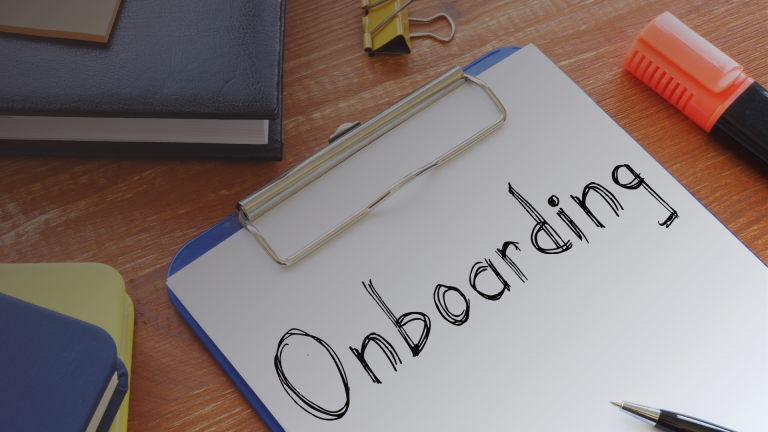AI-Powered IT Systems Monitoring & Predictive Maintenance: A Strategic Implementation Guide
Modern businesses depend on complex IT infrastructure: servers, networks, databases, applications, cloud services, security systems. When these systems fail or degrade, business operations suffer. Customers can’t access services. Employees can’t work. Transactions don’t process. Revenue stops flowing. Yet many organizations manage IT infrastructure reactively, responding to problems after they impact users rather than preventing them.
Traditional IT monitoring generates overwhelming alert volumes. Systems trigger notifications for every threshold breach, error condition, or performance anomaly. IT teams receive hundreds or thousands of alerts daily, most representing normal fluctuations rather than genuine problems. Critical issues get buried in noise. Alert fatigue sets in and teams start ignoring notifications because too many false alarms have trained them to dismiss alerts as non-urgent.
Manual investigation of issues consumes substantial time. When problems occur, IT staff must correlate information across multiple monitoring tools, review logs from various systems, reproduce issues, identify root causes, and implement fixes. Complex problems can take hours or days to resolve while business operations remain impaired.
Preventive maintenance happens sporadically if at all. IT teams know they should proactively address potential issues (applying patches, upgrading components approaching end-of-life, optimizing performance before degradation becomes severe) but reactive firefighting consumes available time. Prevention gets deferred until problems force attention.
The business cost is measurable. Unplanned downtime carries direct revenue impact plus customer satisfaction consequences. Degraded performance creates friction that affects productivity and user experience. Extended problem resolution time amplifies these costs. Emergency fixes implemented under pressure often create technical debt requiring later remediation.
LLM-powered IT monitoring and maintenance systems can address these challenges by intelligently filtering alerts to surface genuine issues, correlating signals across systems to identify root causes quickly, predicting failures before they occur based on pattern recognition, automating routine diagnostics and remediation, and enabling IT teams to focus on strategic technology initiatives rather than constant firefighting. But this use case requires careful implementation to ensure automation enhances rather than obscures system visibility and that appropriate human oversight prevents automated actions from creating cascading problems.
Is This Use Case Right for Your Organization?
Identifying the Right Business Problems
This use case makes strategic sense when your organization faces specific, measurable IT operations challenges:
Alert volume creates noise and delays critical issue response. If your monitoring systems generate hundreds of alerts daily and IT teams can’t effectively distinguish critical issues from routine fluctuations, you’re operating with dangerous signal-to-noise problems. Calculate the impact: How often do critical issues get delayed because they’re buried in alert noise? What does delayed response cost in downtime, degraded performance, or business impact?
Problem resolution takes too long due to manual investigation. When issues occur, how long does root cause identification take? If IT staff spend hours correlating logs, reviewing metrics, and investigating relationships between systems before understanding problems, this time directly extends business impact. For complex infrastructure, mean time to resolution (MTTR) often far exceeds mean time to repair (MTTR) because diagnosis is harder than fixing.
Reactive firefighting prevents proactive improvement. If IT teams spend 70-80% of their time responding to incidents, alerts, and user reports rather than proactively improving systems, preventing problems, or enabling new capabilities, you’re trapped in a reactive cycle. This creates technical debt accumulation, delayed strategic initiatives, and burned-out teams.
System failures occur without warning. Despite monitoring, do critical systems fail unexpectedly? Storage fills to capacity causing outages. Performance gradually degrades until systems become unusable. Components fail at end-of-life without replacement preparation. If you’re regularly surprised by failures that retrospective analysis shows were predictable, you need better predictive capabilities.
Knowledge is concentrated in specific individuals. When certain team members are essential for diagnosing particular systems because they understand the infrastructure’s quirks and patterns, you have knowledge concentration risk. If those individuals are unavailable, problem resolution slows dramatically or fails entirely.
Growing infrastructure complexity outpaces team capacity. As you adopt cloud services, microservices architectures, containerization, and diverse technology stacks, infrastructure complexity grows faster than team size. If monitoring overhead and problem resolution time are increasing despite stable or growing budgets, you need leverage through automation.
When This Use Case Doesn’t Fit
Be realistic about when this approach won’t deliver value:
- Your infrastructure is genuinely simple. Small organizations with straightforward infrastructure (a few servers, simple networking, minimal services) don’t need sophisticated monitoring automation. Basic tools suffice.
- You lack basic monitoring foundations. If you don’t have fundamental monitoring, logging, and alerting in place, you need to establish those basics before adding AI. AI can’t analyze data you’re not collecting.
- Downtime and performance issues are rare. If your systems are highly stable with infrequent incidents, the cost of automation may exceed the value. Don’t automate solutions to problems you don’t have.
- Your team is deeply skeptical or resistant. IT automation requires trust. If your team won’t trust AI insights or fears automation will cause more problems than it solves, organizational readiness is lacking. Address cultural concerns before implementing technology.
- You can’t tolerate automation risks. Some environments (critical infrastructure, life safety systems, highly regulated operations) may have such low risk tolerance that automated actions are inappropriate regardless of safeguards.
Measuring the Opportunity
Quantify the business case before proceeding:
- Downtime cost reduction: Calculate current unplanned downtime costs (revenue impact, customer experience degradation, productivity loss). If AI-powered monitoring reduced downtime by 30-50% through faster detection and predictive prevention, what would that be worth?
- Mean time to resolution improvement: How much IT staff time is spent investigating and resolving issues? If AI correlation and root cause analysis reduced MTTR by 40-60%, calculate time savings and faster business impact recovery.
- Alert noise reduction: How much time do IT teams waste investigating false alerts? If intelligent filtering reduced alert volume by 70-80% while maintaining sensitivity to real issues, what capacity would be freed?
- Preventive maintenance value: What do emergency failures cost compared to planned maintenance? If predictive capabilities allowed scheduling 60-70% of maintenance proactively during low-impact windows, calculate operational improvement and reduced emergency costs.
- Team capacity for strategic work: If firefighting decreased from 80% to 40% of IT time, what strategic initiatives could proceed? Calculate the business value of projects currently deferred due to operational burden.
A compelling business case shows ROI within 12-18 months and demonstrates clear connection to business continuity, service quality, and IT team effectiveness rather than just operational metrics.
Designing an Effective Pilot
Scope Selection
Choose a pilot scope that proves value while managing risk:
Select specific systems or infrastructure layers to monitor. Don’t try to automate monitoring across your entire infrastructure initially. Pick one focused area:
- Critical application infrastructure (database servers, application servers for key business systems)
- Network infrastructure (routers, switches, firewalls for primary network paths)
- Cloud infrastructure (specific cloud services or workloads)
- Storage systems (SAN, NAS, or cloud storage serving critical applications)
- End-user services (authentication, email, collaboration tools)
Choose systems with moderate complexity and pain. Ideal pilot targets:
- Generate significant alert volume requiring investigation
- Experience periodic issues consuming IT time
- Have good existing monitoring data to learn from
- Create measurable business impact when problems occur
- Present manageable risk if automation doesn’t perform perfectly initially
Define clear success metrics. Be specific about what improvement means:
- Alert volume reduction while maintaining critical issue detection
- Faster root cause identification (MTTR reduction)
- Proactive issue detection before user impact
- Accurate failure prediction leading to preventive action
- Time freed for IT team strategic work
Establish current baseline. Before implementing anything, measure: alert volume and false positive rate, mean time to detect issues, mean time to resolve issues, unplanned downtime frequency and duration, percentage of proactive versus reactive maintenance, and IT team time allocation.
Pilot Structure
A typical pilot runs 8-12 weeks with clear phases:
Weeks 1-3: Data Collection and Baseline
- Integrate monitoring data sources (metrics, logs, alerts from existing tools)
- Establish historical baseline of system behavior
- Document common failure patterns and alert scenarios
- Configure initial AI models for pattern recognition
- Set up alert correlation and root cause analysis
- Define escalation and human review workflows
Weeks 4-9: Active Monitoring with Human Validation
- Run AI monitoring in parallel with existing systems
- Generate AI-based alerts and root cause analysis
- Have IT team validate all AI findings (true issues vs. false positives)
- Compare AI detection to traditional monitoring (what did each catch?)
- Track time saved on investigation and diagnosis
- Refine models based on false positives and missed issues
- Document patterns AI identifies successfully versus struggles with
Weeks 10-12: Assessment and Analysis
- Analyze alert quality improvement (reduced noise, maintained sensitivity)
- Measure MTTR reduction from faster root cause identification
- Calculate time savings and capacity freed
- Assess prediction accuracy for failures that occurred
- Review team feedback on utility and trust
- Identify requirements for scaling
- Make go/no-go decision based on evidence
Success Criteria
Define clear metrics before starting:
Alert quality improvement: Reduce alert volume by 60-80% while maintaining 95%+ detection of genuine issues. Better signal-to-noise ratio is the primary goal.
Faster problem resolution: Reduce mean time to resolution by 40-60% through automated correlation and root cause analysis that eliminates manual investigation time.
Predictive accuracy: For failures that occur during the pilot, AI should have identified predictive signals in advance 70%+ of the time, allowing potential prevention or prepared response.
Team efficiency: IT staff should spend measurably less time on alert investigation and problem diagnosis, freeing capacity for proactive work. Target 30-40% time savings on reactive activities.
Business impact: Reduce unplanned downtime or performance degradation incidents by 30-50% through earlier detection and predictive prevention.
Trust and adoption: IT team must trust AI insights enough to act on them. If team ignores AI recommendations due to lack of confidence, the system fails regardless of technical accuracy.
The pilot succeeds when it demonstrates measurably better operational outcomes with significantly improved IT team efficiency and genuine team buy-in for the approach.
Scaling Beyond the Pilot
Phased Expansion
Scale deliberately based on pilot learnings:
Phase 1: Expand coverage within the pilot infrastructure layer. If you piloted with key application servers, extend to all application infrastructure. Stabilize operations and validate that patterns learned transfer appropriately.
Phase 2: Add adjacent infrastructure layers with similar monitoring characteristics. From application servers, expand to database servers or middleware. Related infrastructure shares monitoring patterns and failure modes.
Phase 3: Extend to different infrastructure types with distinct characteristics. Network infrastructure differs significantly from server infrastructure; cloud services differ from on-premises systems. Treat these as mini-pilots with their own validation.
Phase 4: Add automated remediation for well-understood, low-risk issues. Initially, focus on detection and diagnosis. Only after substantial success should you consider automated fixes, and only for specific scenarios with appropriate safeguards:
- Restart services that have crashed
- Clear disk space by removing temporary files
- Reset stuck processes or connections
- Scale cloud resources based on demand
- Apply known fixes for recognized issue patterns
Even with automation, maintain human oversight and easy override capabilities.
Technical Requirements for Scale
Production IT monitoring systems require robust technical foundations:
Comprehensive data integration. Effective monitoring requires synthesizing multiple sources:
- Infrastructure metrics (CPU, memory, disk, network)
- Application performance monitoring (APM) data
- Log aggregation from systems, applications, and security tools
- User experience monitoring (synthetic tests, real user monitoring)
- Configuration management data (what’s deployed where)
- Dependency mapping (how systems relate and interact)
Real-time processing and alerting. IT issues require rapid response:
- Near real-time data processing (seconds to minutes, not hours)
- Immediate alerting for critical issues
- Fast correlation across systems
- Low latency queries for investigation
- Performance adequate for large-scale infrastructure
Pattern recognition and anomaly detection. AI capabilities should include:
- Baseline establishment for normal system behavior
- Anomaly detection for deviations from normal
- Pattern recognition for known failure signatures
- Correlation across systems and metrics
- Time-series analysis for trend identification
- Seasonal pattern understanding (business cycles, batch jobs)
Root cause analysis. Move beyond detection to explanation:
- Dependency-aware correlation (understanding system relationships)
- Historical pattern matching (similar issues in the past)
- Impact analysis (which systems and users are affected)
- Probable cause ranking (most likely explanations first)
- Clear explanation of reasoning
Integration with IT operations tools. Connect to existing workflows:
- Integration with ticketing and incident management systems
- Connection to runbooks and documentation
- Links to configuration management databases (CMDB)
- Hooks for orchestration and automation tools
- APIs for custom integrations
Organizational Requirements
Technology enables better monitoring, but organizational adoption determines success:
Establish trust through transparency. IT teams must understand and trust AI systems:
- Clear explanation of how AI reaches conclusions
- Visibility into what data informs assessments
- Track record of accuracy over time
- Easy ways to validate AI findings
- Transparent handling of errors when they occur
Define human-AI collaboration patterns. Clarify roles:
- AI handles initial detection, correlation, and analysis
- Humans make decisions about response and remediation
- AI provides recommendations; humans maintain authority
- Clear escalation for AI uncertainty or high-risk scenarios
- Continuous human oversight even as automation increases
Build continuous learning processes. Establish feedback loops:
- IT teams provide feedback on alert quality and root cause accuracy
- False positives and false negatives inform model improvement
- New failure patterns get incorporated into detection
- Changes in infrastructure inform baseline updates
- Regular review of monitoring effectiveness
Manage change appropriately. Infrastructure evolves constantly:
- New systems and services get added
- Configuration changes affect baselines
- Software updates alter behavior patterns
- Architecture changes modify dependencies
- Monitoring must adapt to infrastructure evolution
Security, Compliance, and Risk Considerations
IT monitoring systems access sensitive information and can impact operations:
Security of Monitoring Systems
Monitoring infrastructure requires protection:
Access control. Monitoring systems see everything:
- Restrict access appropriately (not everyone needs full monitoring visibility)
- Implement role-based access control
- Log and audit access to monitoring data
- Protect credentials and API keys for integrations
- Secure communication channels for monitoring data
Data protection. Monitoring data often contains sensitive information:
- Logs may include passwords, API keys, personal data
- Metrics might reveal business-sensitive patterns
- Performance data could indicate competitive information
- Implement appropriate data masking or redaction
- Comply with data protection regulations
Monitoring system availability. The monitoring system itself is critical:
- Implement redundancy and high availability
- Separate monitoring infrastructure from monitored systems when possible
- Have fallback monitoring when primary systems fail
- Protect against attacks targeting monitoring (to blind IT teams)
Risk Management for Automation
Automated responses carry inherent risks:
Start with low-risk automation. Initial automated remediation should focus on:
- Actions with minimal downside if incorrect (restart a crashed service)
- Well-understood scenarios with clear triggers
- Changes easily reversed if problems occur
- Non-critical systems where impact is contained
Implement safeguards. Protect against automation problems:
- Rate limiting (don’t restart services repeatedly in rapid succession)
- Circuit breakers (stop automated actions if failure rate is high)
- Human approval for high-risk actions
- Easy override and rollback mechanisms
- Comprehensive logging of all automated actions
Plan for automation failures. What happens if automation malfunctions?
- Detection of monitoring system failures
- Fallback to manual processes when needed
- Incident response for automation-caused problems
- Regular testing of safeguards and rollback procedures
Compliance and Audit Requirements
Some industries have specific monitoring and operations requirements:
Audit trails. Maintain comprehensive records:
- What monitoring detected and when
- What actions were taken (automated or manual)
- Who made decisions and what was their rationale
- Changes to monitoring configuration and why
- System state at time of incidents
Regulatory requirements. Some industries mandate specific monitoring:
- Financial services: transaction monitoring, system availability
- Healthcare: HIPAA-compliant monitoring, audit logging
- Critical infrastructure: specific operational technology monitoring
- Ensure AI monitoring meets industry-specific requirements
Monitoring, Observability, and Continuous Improvement
System Performance Tracking
Monitor the monitoring system’s effectiveness:
Alert quality metrics:
- Alert volume over time (is noise reducing?)
- False positive rate (alerts for non-issues)
- False negative rate (missed genuine issues, validated through incident review)
- Alert response time (human acknowledgment and action)
- Alert fatigue indicators (ignored or dismissed alerts)
Detection and diagnosis metrics:
- Mean time to detect (MTTD) issues
- Mean time to resolution (MTTR) improvements
- Root cause analysis accuracy (validated by IT teams)
- Prediction accuracy (for failures that occur)
- Coverage (percentage of systems effectively monitored)
Automation metrics:
- Automated remediation success rate
- Time saved through automation
- Automation-caused incidents
- Human override frequency and reasons
Business Impact Measurement
Connect monitoring improvements to business outcomes:
Availability and reliability:
- Unplanned downtime frequency and duration
- Service level agreement (SLA) compliance
- Mean time between failures (MTBF)
- Percentage of proactive versus reactive maintenance
Performance and user experience:
- Application response times and consistency
- User-reported issues (should decrease as monitoring improves)
- Performance degradation caught before user impact
- Capacity issues prevented through prediction
IT efficiency:
- Time spent on reactive firefighting versus proactive improvement
- Staff overtime and on-call burden
- Team morale and burnout indicators
- Strategic project completion (enabled by freed capacity)
Financial metrics:
- Downtime cost reduction
- Emergency fix costs avoided through prevention
- IT operational costs
- Business revenue or productivity impact from improved IT reliability
Dashboards for Different Audiences
Create appropriate views for different stakeholders:
IT operations teams need real-time dashboards showing current system health, active alerts, ongoing investigations, and recommended actions.
IT management needs aggregate metrics on team efficiency, system reliability trends, incident patterns, and resource allocation between reactive and proactive work.
Application and service owners need health views of their specific systems, performance trends, and issues affecting their services.
Executive leadership needs high-level reliability metrics, business impact of IT issues, IT capability trends, and how IT enables versus constrains business objectives.
Continuous Improvement Process
Establish regular cadences for enhancement:
Daily operational reviews ensure monitoring effectiveness: are critical issues being caught? Are alerts actionable? Are there monitoring gaps evident from incidents?
Weekly analysis examines patterns: which alerts consistently prove useful versus noisy? Where are false positives concentrated? What issues required excessive investigation time? What new systems or services need monitoring coverage?
Monthly strategic reviews assess broader effectiveness: is alert volume trending down? Is MTTR improving? Are predictions becoming more accurate? What capabilities would deliver additional value?
Quarterly program assessments evaluate whether monitoring supports evolving business and IT strategy: are the right systems prioritized? Should monitoring expand to new areas? How does reliability compare to targets and competitors?
Post-incident reviews for every significant issue should examine monitoring effectiveness: was detection timely? Was root cause analysis accurate? Could the issue have been predicted? What monitoring improvements would help?
Adaptation Strategies
IT monitoring must evolve with infrastructure:
Infrastructure changes. As systems evolve:
- Add monitoring for new services and applications
- Update baselines when architecture changes
- Adjust correlation logic when dependencies change
- Retire monitoring for decommissioned systems
- Adapt to cloud migrations or hybrid infrastructure
Pattern learning. Continuously improve from experience:
- Incorporate new failure patterns discovered through incidents
- Refine anomaly detection based on false positive analysis
- Improve prediction models with additional failure data
- Update root cause logic based on actual issue resolutions
- Share patterns across similar systems and infrastructure
Technology evolution. As monitoring technology improves:
- Adopt new data sources (new APM tools, enhanced logging)
- Leverage improved AI capabilities as they become available
- Integrate with emerging IT operations tools
- Enhance visualization and investigation interfaces
- Improve automation capabilities with appropriate safeguards
Connecting to Your AI Strategy
This use case delivers maximum value when integrated with your broader AI strategy:
It should address documented operational priorities. IT reliability and team effectiveness should be recognized business priorities, not just technical concerns. IT enables business capabilities; when IT struggles, business suffers. The use case should solve strategic operational challenges.
It builds organizational capability for operational AI. Successful IT monitoring teaches how to deploy AI in operational contexts where reliability matters, build trust in AI recommendations, maintain appropriate human oversight, and balance automation benefits against operational risks. These capabilities transfer to other operational AI applications.
It creates operational intelligence infrastructure. Once you’re systematically monitoring IT infrastructure, you can build additional capabilities (capacity planning and optimization, automated troubleshooting assistance, proactive upgrade planning, security threat detection, or cost optimization for cloud infrastructure).
It demonstrates AI’s value in critical operations. Successful IT monitoring shows that AI can improve operational reliability and team effectiveness, building confidence in AI for other operations-critical applications across the business.
It generates data about IT patterns and practices. Monitoring reveals not just specific issues but broader patterns: where complexity creates fragility, which practices correlate with reliability, how changes affect stability, and what improvement opportunities exist. These insights inform IT strategy beyond immediate monitoring.
It enables IT to focus on strategic value. Organizations where IT spends 80% of time on reactive firefighting can’t pursue strategic technology initiatives. Improved monitoring that reduces firefighting to 40% of time unlocks capacity for innovation, modernization, and enabling new business capabilities.
Conclusion
AI-powered IT systems monitoring and predictive maintenance deliver clear value when they address genuine operational challenges around alert noise, slow problem resolution, reactive firefighting, or preventable failures. The technology enables intelligent monitoring that traditional threshold-based approaches cannot match, but success depends on starting with clear operational problems, carefully managing automation risk, building IT team trust, and measuring actual business impact through improved reliability and efficiency.
Before pursuing this use case, confirm it addresses documented operational challenges: overwhelming alert volume burying critical issues, excessive time investigating problems, reactive firefighting preventing strategic work, or predictable failures occurring without warning. Define specific metrics for success around both operational efficiency and business reliability. Run a focused pilot that proves AI can reduce noise while maintaining sensitivity, accelerate problem resolution, and earn IT team trust. Scale deliberately with appropriate safeguards, especially when introducing automated remediation. Create measurement systems that connect monitoring investments to business continuity, service quality, and IT strategic capacity.
Most importantly, view this use case as part of your broader AI and operational excellence strategy. The operational intelligence infrastructure you build, the human-AI collaboration patterns you establish, and the predictive capabilities you develop should create compounding value beyond immediate monitoring efficiency. Done well, AI-powered IT monitoring becomes a strategic capability that enables superior reliability, faster innovation, and strategic IT focus, differentiating your organization through operational excellence that creates competitive advantage and enables rather than constrains business growth.