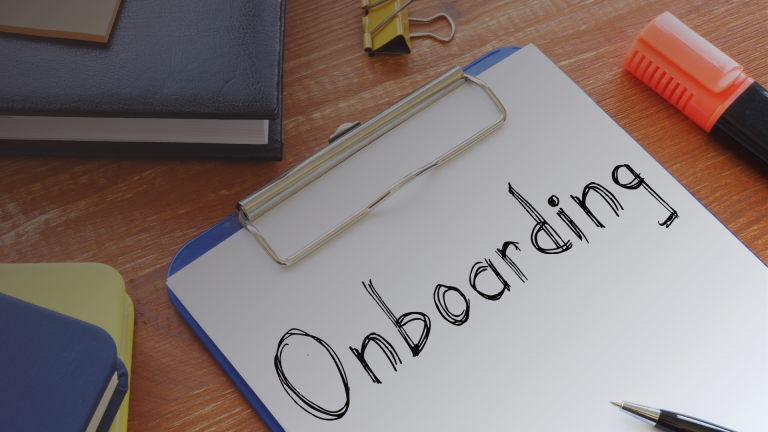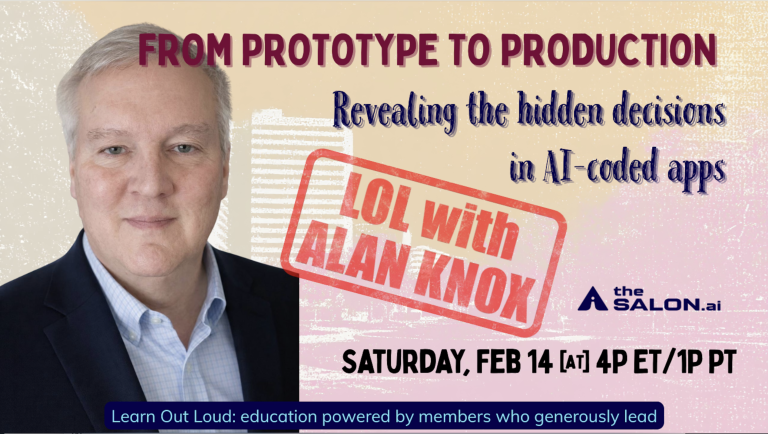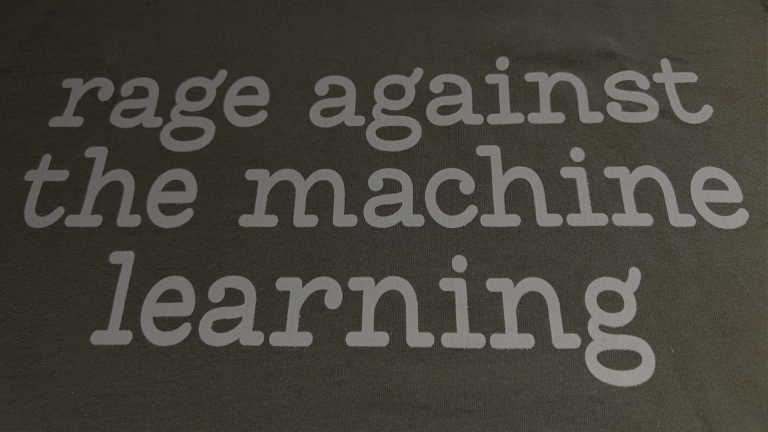Error Handling: Engineering for Vibe Coders
When vibe coders create prototypes, they often focus on the happy path. The demo works as long as the inputs are perfect and nothing unexpected happens. Real users rarely behave that way. Production systems never behave that way.
Error handling is not about making your code look “professional.” It is about making sure your prototype does not fall apart the moment something goes wrong. In this article, we focus on the essentials that vibe coders need to understand before they begin building an AI-powered prototype.
1. Why error handling matters in prototypes
When you test your prototype, you already know how it is supposed to work. You give it exactly the right values at exactly the right time. Users do not. Systems do not. APIs do not.
Common issues that break early prototypes include:
- Invalid or incomplete user input
- LLM outputs missing fields or returning malformed JSON
- API errors, timeouts, or rate limits
- Local file paths that do not exist
- Type mismatches in data structures
- Poor network connections or server failures
Without error handling, a prototype that works in a demo may completely fail when another person tries it.
🟢 Pre-prototype habit:
Write down the basic categories of things that could go wrong. Think about invalid inputs, missing dependencies, offline services, and unexpected data. Plan for them before you write your first line of code.
2. Handling user input safely
User input is often the first place where errors happen. Vibe coders often trust input blindly because the AI-generated code uses simple examples.
Best practices for input handling:
- Validate required fields
- Enforce type checks
- Set minimum and maximum values for numeric input
- Reject inputs that are too large or too complex
- Return clear messages when input is invalid
This prevents your prototype from running into unexpected states before it even starts processing.
🟢 Pre-prototype habit:
Sketch a small table listing each input, its expected type, its constraints, and what should happen if it is invalid. This makes your prototype more predictable and less fragile.
3. Defensive coding when calling APIs and AI models
Most AI prototypes rely heavily on API calls. These are unreliable by nature. Requests may fail, return partial responses, or come back malformed.
Important considerations:
- Timeouts and retries
- Handling rate limits
- Catching missing or empty fields in responses
- Gracefully degrading when services are unavailable
- Validating the structure of LLM output before using it
For AI models in particular, always assume the model may return something unexpected.
🟢 Pre-prototype habit:
Write a small “failure map” for every API call. What happens if the API is down, slow, returns an error, or sends back unexpected data? Plan for fallback behavior early.
4. Using structured error messages and logs
When prototypes fail without explanation, vibe coders often say “it just stopped working.” The real issue is the lack of logs or meaningful error messages.
Good error messages should:
- Describe what failed
- Provide context
- Include enough detail for debugging
- Avoid exposing secrets or sensitive data
- Indicate what the user should do next
Logs allow you to diagnose problems that occur only on certain devices or for certain users.
🟢 Pre-prototype habit:
Before building, choose a simple logging approach. Decide what information must be logged and how verbose your logs should be. This makes debugging faster and far less frustrating.
5. Preventing the crash cascade
The worst type of prototype failure is a cascade, where a single small error triggers a chain reaction that crashes the entire app.
This happens when:
- Errors are ignored
- Defaults are not set
- Functions rely on invalid states
- Code assumes success every time
Preventing cascade failures requires checking assumptions regularly and failing gracefully when something is wrong.
🟢 Pre-prototype habit:
List your critical functions and note their assumptions. Decide how each function should behave if its assumptions are not met. This keeps small problems from becoming catastrophic failures.
6. Quick pre-prototype checklist
| Checklist Item | Why It Matters |
|---|---|
| List the types of errors your prototype may encounter | Helps avoid design blind spots |
| Define validation rules for user input | Prevents broken requests and invalid states |
| Plan fallback behavior for APIs and AI model failures | Keeps the prototype stable under stress |
| Create a logging strategy early | Makes debugging and monitoring possible |
| Identify assumptions in each component | Prevents cascade failures |
Closing note
Error handling is not a layer you bolt on at the end. It is a mindset you apply from the first moment you plan your prototype. By thinking about invalid inputs, API failures, unexpected model output, and system issues early, your prototype becomes far more reliable, predictable, and accessible to real users.
🟢 Pre-prototype habit:
Before coding, write down the most likely ways your prototype could fail. Use that list to guide your first drafts. A little preparation makes your prototype far more durable in the real world.
See the full list of free resources for vibe coders!
Still have questions or want to talk about your projects or your plans? Set up a free 30 minute consultation with me!